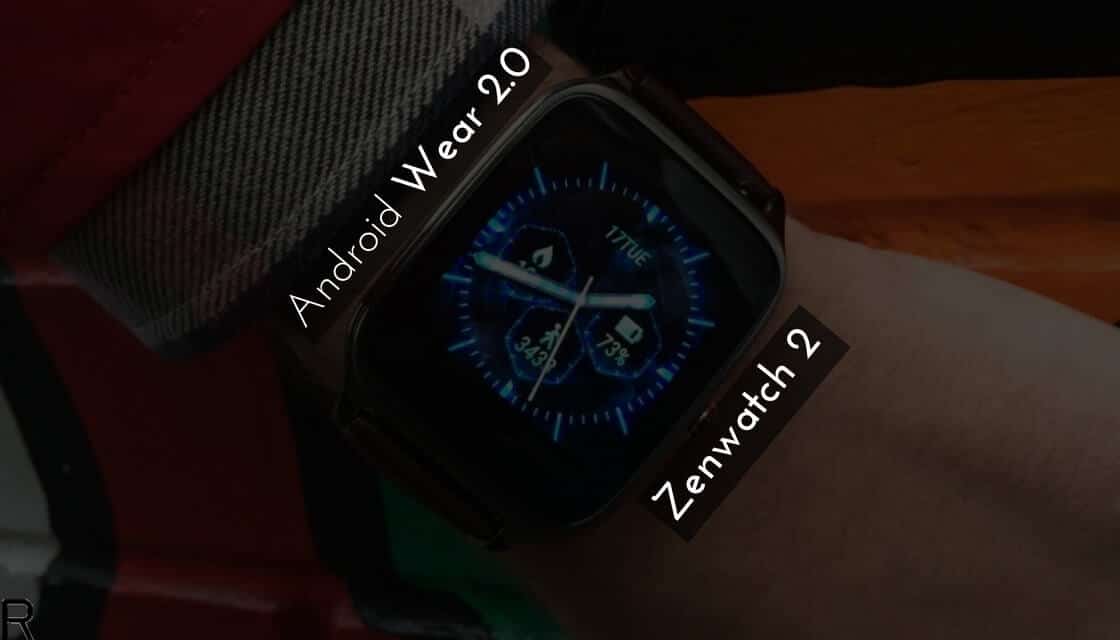This is Custom ROM for Asus Zenwatch 2 developed by XDA member DaanNL. This update adds the whole lot of new features, emphasis on fitness, Assistant on your wrist, standalone apps, improved notifications, custom watch faces and support for third-party complications. Many of the Android wear users already got Android Wear 2.0 update. But there may be some delay for Asus Zenwatch 2 to get Android Wear 2.0 but with this custom ROM for Zenwatch 2 you can all features of Android Wear 2.0 In this article, We will guide you how to Install Android Wear 2.0 on Zenwatch 2.
Known problems: Touchscreen freezes some times
DISCLAIMER
RootMyGalaxy.net is not responsible for any damage happened to your Device while following this tutorial, Proceed at your own risk.
PRE-REQUISITES
Make sure your device is charged at least up to 60%, to prevent unexpected shutdowns in the process. Follow all the steps correctly or you may brick your device.
Downloads
[su_button url=”https://www.androidfilehost.com/?fid=745425885120724018″ target=”blank” style=”flat” background=”#8222b1″ size=”7″ center=”yes” radius=”0″ icon=”icon: download” text_shadow=”0px 0px 0px #010c16″ desc=”7.1.2_r5-WebWear-2.0.1_02.zip”]Android Wear 2.0 for Zenwatch 2[/su_button]
Steps to Install How to Install Android Wear 2.0 on Zenwatch 2
If you have any doubts comment down below.