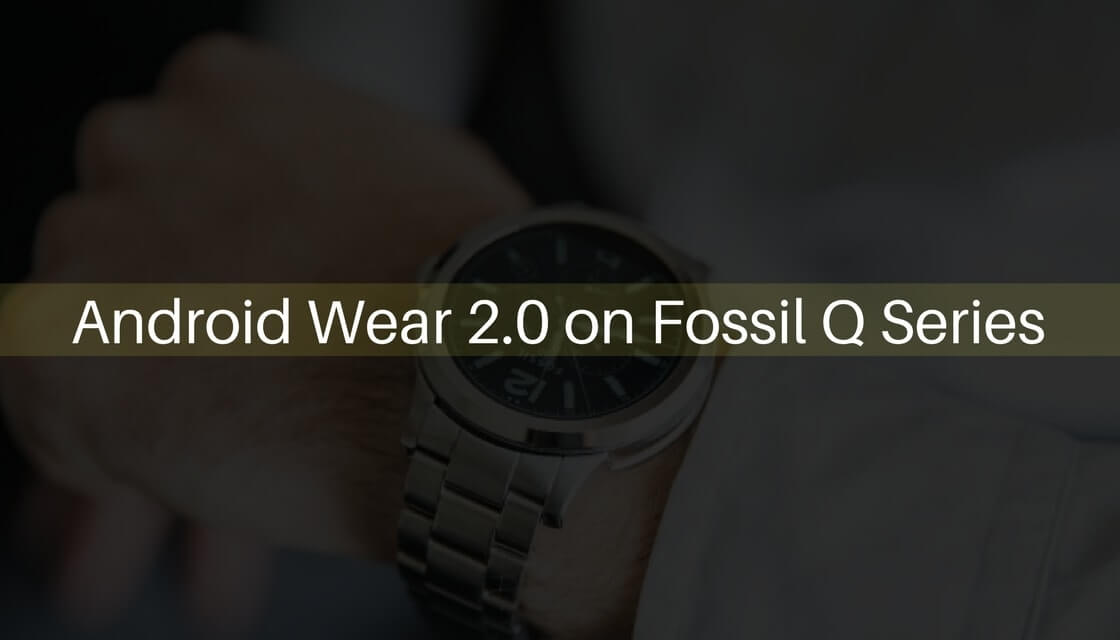This update adds the whole lot of new features, emphasis on fitness, Assistant on your wrist, standalone apps, improved notifications, custom watch faces and support for third-party complications. Many of the Android wear users already got Android Wear 2.0 update. In this article, We will guide you how to Install Android Wear 2.0 on Fossil Q Series.
DISCLAIMER
RootMyGalaxy.net is not responsible for any damage happened to your Device while following this tutorial, Proceed at your own risk.
PRE-REQUISITES
Make sure your device is charged at least up to 60%, to prevent unexpected shutdowns in the process. Follow all the steps correctly or you may brick your device.
Downloads
[su_button url=”https://android.googleapis.com/packages/ota/fossil_gar_gar/a2dbefe3994a0d6e2d0a44ff466e61390210f581.zip” target=”blank” style=”flat” background=”#8222b1″ size=”7″ center=”yes” radius=”0″ icon=”icon: download” text_shadow=”0px 0px 0px #010c16″ desc=”OTA”]Android Wear 2.0 for Fossil Q MARSHAL[/su_button] [su_button url=”https://android.googleapis.com/packages/ota/fossil_grant_grant/406dd8f073f9941102b04d8044f8581b9d478720.zip” target=”blank” style=”flat” background=”#8222b1″ size=”7″ center=”yes” radius=”0″ icon=”icon: download” text_shadow=”0px 0px 0px #010c16″ desc=”OTA”]Android Wear 2.0 for Fossil Q FOUNDER[/su_button]
Steps to Install How to Install Android Wear 2.0 on Fossil Q Series
If you have any doubts comment down below.