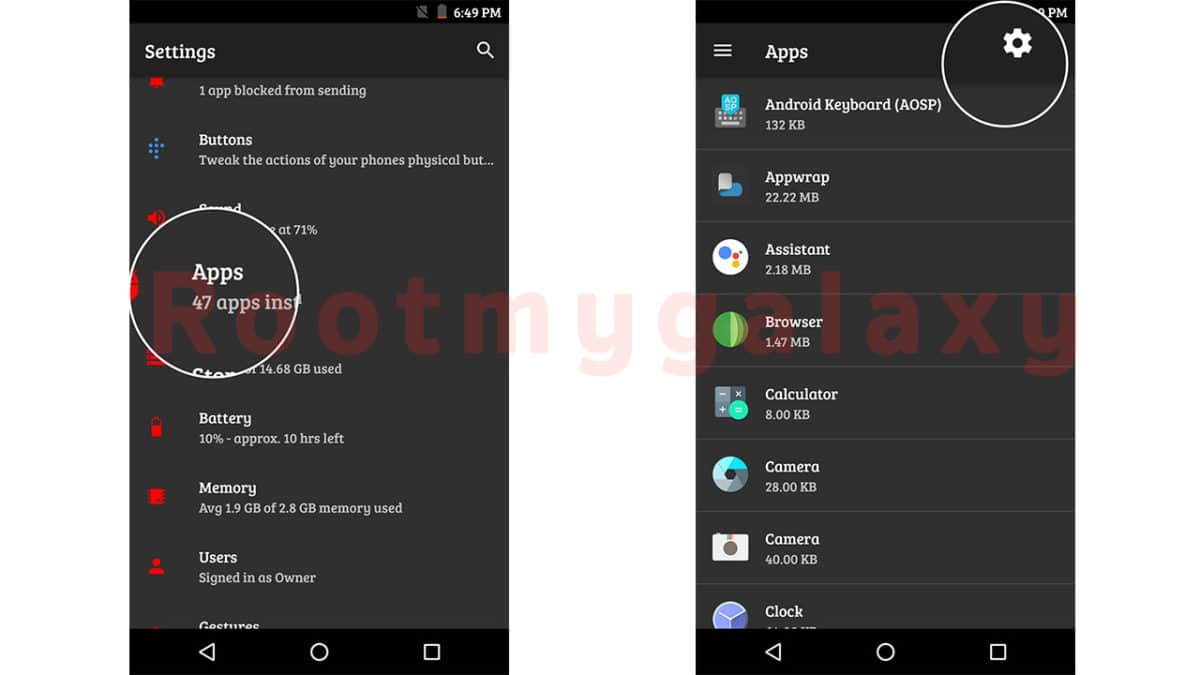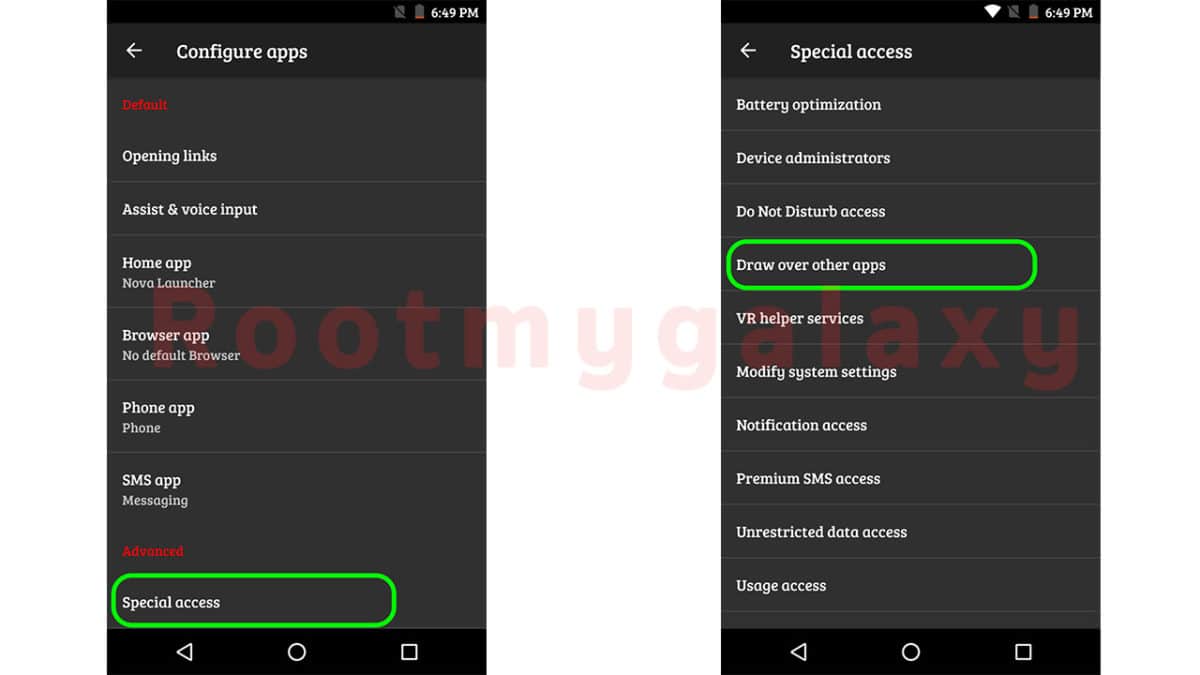Despite of unlimited new features,Advanced User Interface, some problems are still arising in it.One of them is the ‘… Is displaying over other Apps \ Draw Over Other Apps ‘,the first time it was detected in Android 7.0 (Nougat).It was the first time when Google launched this feature as a Merit but for many users,It is like a Demerit as it comes again and again and disturbs people when doing some work on the device. To overcome this issue, we will help you getting over this problem and enjoy your experience with Android Oreo. Basically, there are two ways of getting rid of this problem and we are helping you with both of them below
How To Enable Developer Options In Android Oreo (8.0/8.1) How To Enable Usb Debugging On Android Oreo 8.0/8.1
Some Android 8.0/8.1 Oreo Features
Re-designed Android Emoji. Long press on any App icon to use App shortcuts. Settings menu has been re-designed with no slide-out menu. More security added like Google Play Protect. More in-depth Battery usage stats with power saving . Night Light Mode. Change App shape without any Launcher, just go to Settings>Change icon shape. Quick Settings with new icon theme and Look. Notification Dots .
Steps To Disable Display over other Apps On Android Oreo 8.0/8.1
Reach Settings in your device. Navigate to Apps & Notifications. (In some phones, Apps)
Go to Advanced > Special App Access>Display over other Apps. (In some Phones, Special Access and Draw Over Other Apps)
By now,you will be getting a list of apps,you can Disable anyone By Clicking on it.
Method-2: Disable Draw Over Other Apps
Go to Settings . Apps & Notifications>App info. Go to the App you want to disable notification for.Turn off the toggle button for Allow Display.
Hope my Guide helped you to overcome this issue.For any query, Comment below.