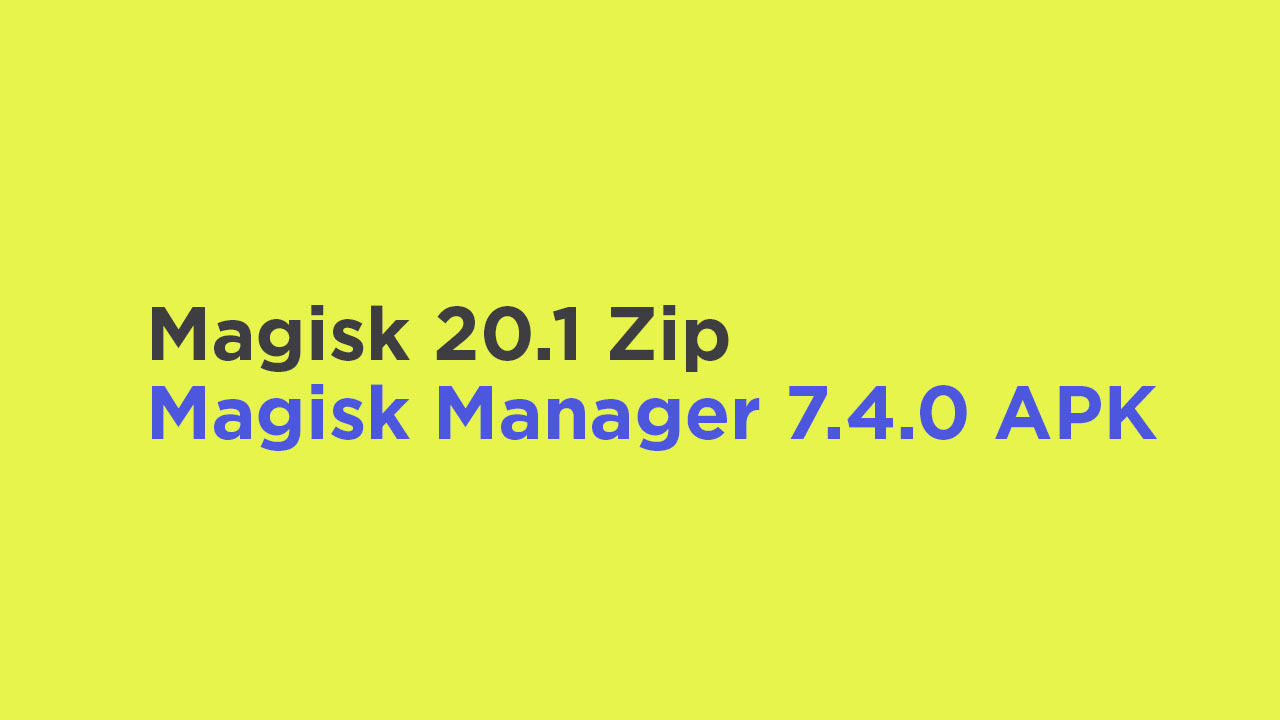Magisk is a systemless rooting method whereas SuperSU is a system-enabled root manager. After rooting your Android device, the core system files are changed for SuperSU, therefore, you may get some issues while using any secure application. Whereas, the Magisk only interacts with root files and offers root access. That means you can use any of the applications very easily like any banking app, etc.
Magisk Zip 20.1 and Magisk Manager 7.4.0 APK
The popular Magisk developer, topjohnwu, has now released another new Magisk version that’s Magisk 20.1 zip and Magisk Manager 7.4.0 APK latest stable version for the Android 9.0+ or later running devices. It will hide root to fix out all the root detection and Google’s SafetyNet security measure issues. So, According to the Magisk v20.1 release notes, the root hiding feature will work on the Magisk Manager 7.4.0 APK version. The developer has developed a stub app and the new Magisk Manager download and replace the stub app on the compatible devices. Then the stub app will download the full version app into its internal data. It will load and run the full Magisk Manager in a dynamic way. While on the incompatible devices, you can customize the app name of the repackaged Magisk Manager and Magisk Manager will generate new keys to sign the repackaged APK to prevent signature detection. This will work on Magisk Manager 7.4.0 or later version.
Magisk 20.1 Zip and Magisk Manager 7.4.0 Update Changelog
The Magisk v20.1 supports component name agnostic communication for the stub APK, support recovery images without recovery binary,
Magisk v20.1
[MagiskSU] Support component name agnostic communication (for stub APK) [MagiskBoot] Set proper header_size in boot image headers (fix vbmeta error on Samsung devices) [MagiskHide] Scan zygote multiple times [MagiskInit] Support recovery images without /sbin/recovery binary. This will fix some A/B devices unable to boot to recovery after flashing Magisk [General] Move acct to prevent the daemon from being killed [General] Make sure “–remove-modules” will execute uninstall.sh after removal
Magisk Manager v7.4.0
Hide Magisk Manager with stub APKs on Android 9.0+ Allow customizing app name when hiding Magisk Manager Generate random keys to sign the hidden Magisk Manager to prevent signature detections Fix fingerprint UI infinite loop
Download Magisk 20.1 zip and Magisk Manager 7.4.0 APK
The following download links are from the Github repository of the project.
Magisk-v20.1.zip Stable (Latest) Magisk Manager v7.4.0.apk (Latest Stable) Magisk-Uninstaller-20191102.zip (Latest)
Older Versions
Magisk 20.0 ZIP and Magisk Manager 7.3.5 Magisk 18 Zip and Magisk Manager 6.1.0 Magisk-v17.3.zip MagiskManager-v6.0.1.apk
How to Install Magisk Via Recovery on Any Android Device
Use either the Magisk v20.1+ zip stable or beta version and flash it via TWRP recovery in order to root your Android device running Android 9.0 Pie or previous versions. Then install the Magisk Manager app as well. If you want to uninstall the Magisk, you have to flash the uninstaller zip via TWRP Recovery. First, download the Magisk Zip beta and apk now follow the linked guide: We hope this guide is helpful to you and you’ve updated the Magisk version on your device. Source