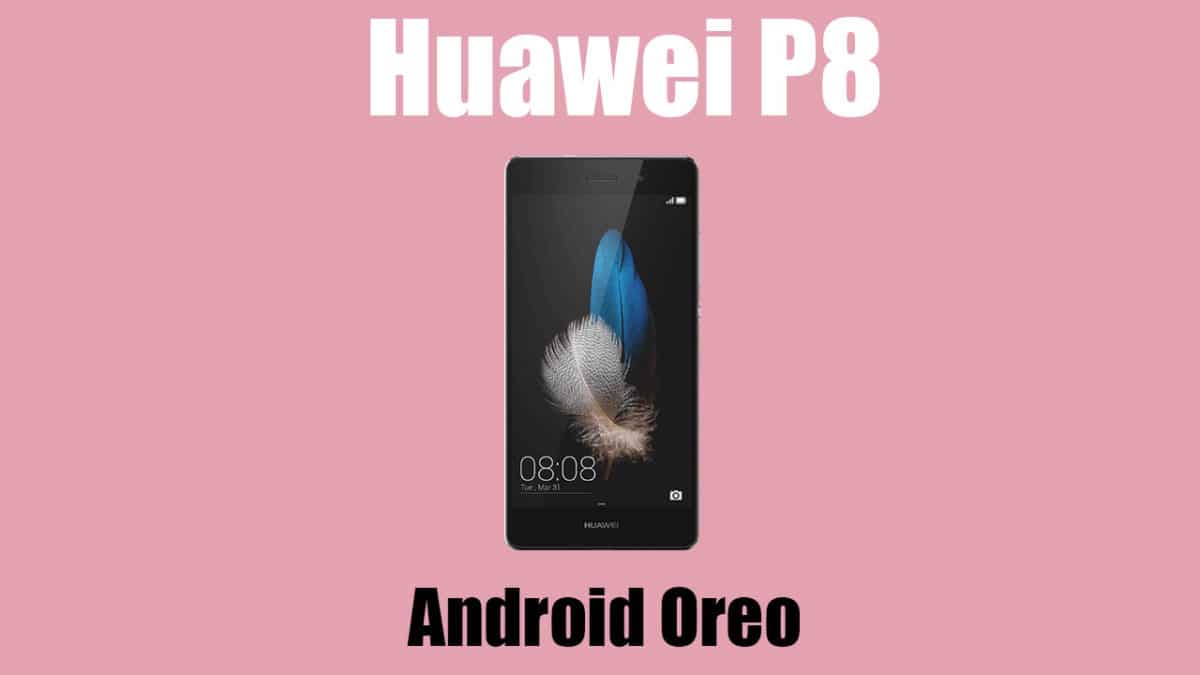The Huawei P8 Lite was released with Android Marshmallow out of the box, and has since been provided many little software updates to eliminate bugs and add some new features, and this proves that the company is keen to provide quality assurance even after an year has passed with the device being released. Well, very recently, Huawei also made the Beta version of Android Nougat available to the device, and users are happier than ever. What we have right here is a mere custom ROM, and is not an official OTA update. If you understand the risks of installing a custom ROM on your Android, then you may proceed with the in-depth guide on how to Download and Install Android 8.0 Oreo on Huawei P8 Lite. [mks_pullquote align=”left” width=”760″ size=”16″ bg_color=”#095689″ txt_color=”#ffffff”] Full Best Custom ROMs List: Huawei P8 Lite Custom ROMs Collection (Android Oreo and Nougat ROMs) [/mks_pullquote]
Huawei P8 Lite GZOSP Oreo OS ROM Details:
What Works :
Touchscreen adb & mtp connectivity Internal & External Storage Lights Audio & Video playback WiFi GPS
Whats Doesn’t :
RIL BT NFC Camera Sensors
DISCLAIMER
RootMyGalaxy.net is not responsible for any hardware/software issues that occur to your device(s) by following this guide. We are certain that the following guide is carefully written, avoiding any mistakes on our side. If you are unsure of the causalities that may occur if the procedure goes wrong, then please don’t proceed.
Pre-Requirements
1) Make sure the bootloader on your device is unlocked and your device is rooted and you have a custom recovery installed. If your bootloader is locked then check out the guide here > How To Unlock Bootloader Of Any Android Using Fastboot.Some devices like Xiaomi and Huawei phones need a unlock code.
How To Unlock Bootloader On Huawei Devices
2) Make sure your device has more than 50% battery. 3) Make sure your device is rooted and have a custom recovery like TWRP Installed.
How To Download Latest TWRP Recovery On Any Android How To Flash SuperSU using TWRP Recovery & Root Any Android device
Downloads
Download GZOSP Oreo for Huawei P8 Lite – Download (Development Page) Android 8.0 Oreo Gapps For Huawei P8 Lite – Download
How to Download and Install Android 8.0 Oreo on Huawei P8 Lite [GZOSP Oreo OS]
Make sure your device is rooted and have the latest TWRP recovery installed. (Check the Pre-Requirement Section Above) First, download the files from the above link. Now transfer the downloaded files to the internal storage of your device. Now reboot to the TWRP recovery by holding your Armor and volume down buttons together for a few seconds. Take a backup by selecting the option from the home screen and then your data and cache from the recovery menu.
[su_button url=”https://rootmygalaxy.net/how-to-create-restore-nandroid-backup-on-android-devices/” target=”blank” style=”flat” background=”#322651″ color=”#ffffff” size=”6″ wide=”yes” center=”yes” radius=”5″ icon=”icon: external-link” icon_color=”#2fec42″ text_shadow=”0px 0px 0px #010c16″]How To Create & Restore Nandroid Backup On Android Devices[/su_button]
Now select install and then browse for the downloaded ROM file and then select it.Next flash the Gapps file and then Magisk (optional).
[su_button url=”https://rootmygalaxy.net/install-a-custom-rom-via-recovery-on-any-android/” target=”blank” style=”flat” background=”#322651″ color=”#ffffff” size=”6″ wide=”yes” center=”yes” radius=”5″ icon=”icon: external-link” icon_color=”#2fec42″ text_shadow=”0px 0px 0px #010c16″]How To Install A Custom ROM Via Recovery On Any Android[/su_button] [su_button url=”https://rootmygalaxy.net/flash-gapps-using-twrp-recovery/” target=”blank” style=”flat” background=”#322651″ color=”#ffffff” size=”6″ wide=”yes” center=”yes” radius=”5″ icon=”icon: external-link” icon_color=”#2fec42″ text_shadow=”0px 0px 0px #010c16″]How To Flash GApps (Zip) via TWRP Recovery[/su_button] [su_button url=”https://rootmygalaxy.net/download-latest-magisk-v13-5/” target=”blank” style=”flat” background=”#322651″ color=”#ffffff” size=”6″ wide=”yes” center=”yes” radius=”5″ icon=”icon: external-link” icon_color=”#2fec42″ text_shadow=”0px 0px 0px #010c16″]How To Install Magisk On Android Oreo To Gain Root[/su_button]
Once the flashing process is completed, reboot your phone and you will be booted into Android Oreo 8.0.
If you have any doubts regarding this article, feel free to comment below. Note: Images used in this posts are not owned by us and are the properties of respective persons